MetaAI have just introduced Llama 3 to the world and the open source community is already putting it through its paces and pushing to find the limits of what it can produce. One fantastic tool which has made self hosted LLMs that rival paid services like ChatGPT and Claude possible is LM Studio. With version 0.2.20 they bough about support for llama 3 along with a GGUF quantized 8 billion parameter version of the model.
Installing the model
The beautiful thing about LM studio is how simple it is to get up and running. This project has made brilliant progress towards bringing local LLMs to the world. I feel that it is of upmost importance that projects like LM studio and Jan continue to grow and prevent services like OpenAI’s ChatGPT from building a paywall around the technological revolution that is large language models. There will always be a place for paid version of this technology, but it cannot exists as the only available option.
Installing the new llama3 model is just as simple as ever in LM Studio. Once you have updated to version 0.2.20, you will see the lmstudio-community model on the home page. However, clicking download from here, might not given you the highest quantized version that your system is capable of running. Instead click the search icon and you will be directed to a page which lists all available version of that model.
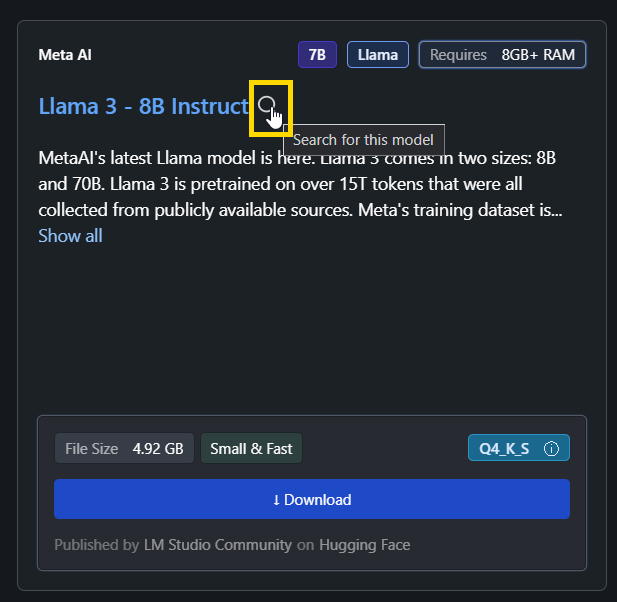
Install llama3 model in LM Studio: Finding the model
Now you can selected the version that best suits your needs or system profile. I have a GPU with 12GB VRAM and can therefore enable full GPU offload for the Meta-Llama-3-8B-Instruct-Q8_0.gguf (8.54 GB) version of the model. Hit download on the model version you want to grab.
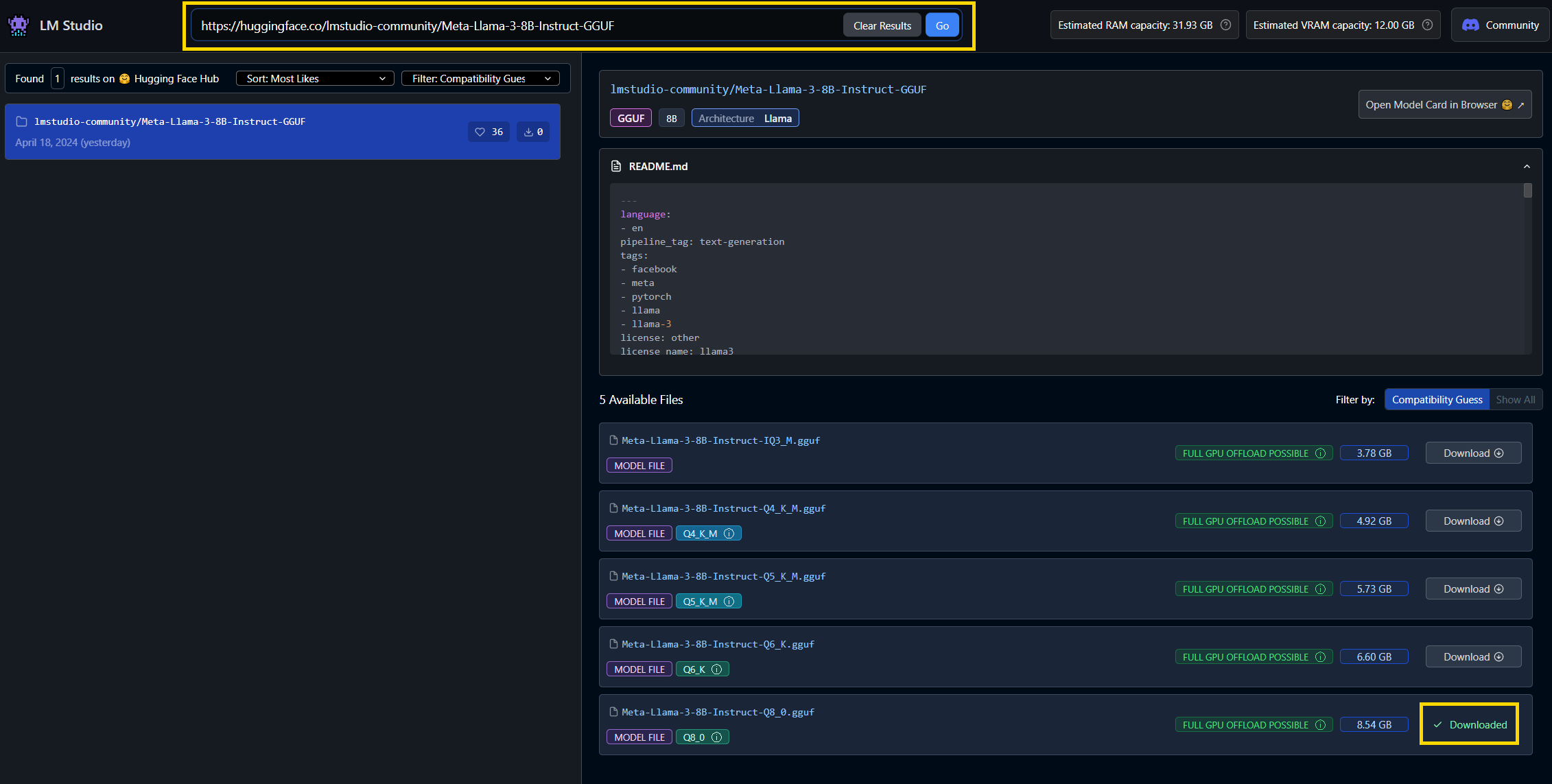
Install llama3 model in LM Studio: Installing the best model
Now head over to the chat tab (on the left) and select the llama 3 model. At this point you might be prompted to accept a new prompt or keep your existing prompt. You want to accept the new prompt.
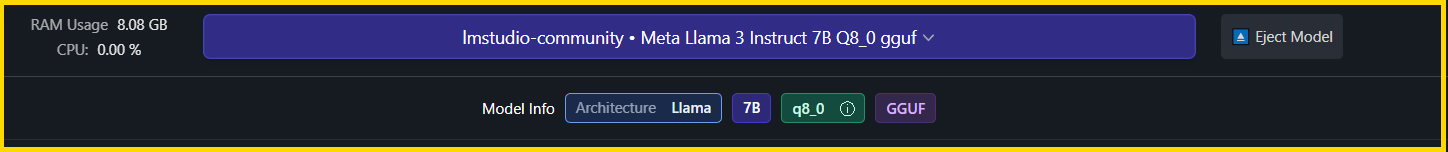
Install llama3 model in LM Studio: Loading the model
Default llama3 prompt
Our default llama3 prompt in LM Studio looks like this:
{
"name": "Llama 3",
"inference_params": {
"input_prefix": "<|start_header_id|>user<|end_header_id|>\n\n",
"input_suffix": "<|eot_id|><|start_header_id|>assistant<|end_header_id|>\n\n",
"pre_prompt": "You are a helpful, smart, kind, and efficient AI assistant. You always fulfill the user's requests to the best of your ability.",
"pre_prompt_prefix": "<|start_header_id|>system<|end_header_id|>\n\n",
"pre_prompt_suffix": "<|eot_id|>",
"antiprompt": ["<|start_header_id|>", "<|eot_id|>"]
}
}
I chose to set full GPU utilisation, keep the entire model in RAM and bumped the context length all the way up to the support maximum: 8192.
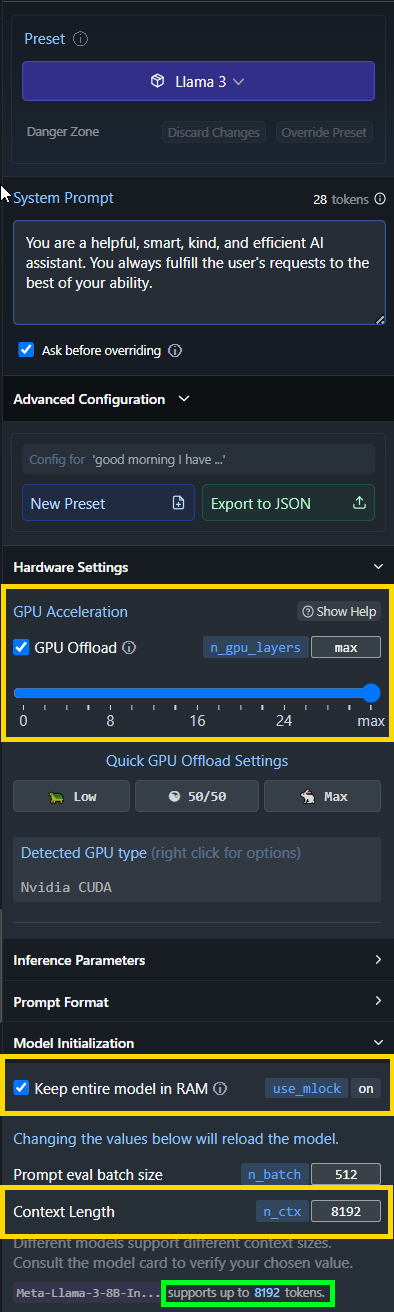
Prompt configuration for llama3 model in LM Studio
As I will discus in the upcoming performance section, I did hit the context limit, which ultimately lead to some less satisfactory output.
Performance
Let me start by providing some system specs as context. I have by 2024 standards, a modest desktop computer:
- Ryzen 5600 6c/12t CPU
- 32GB 3200MHz DDR4 RAM
- Nvidia RTX 3060 12GB GDDR6 GPU
It would be great to test these models on bleeding edge hardware, enterprise hardware and even Apple M3 silicon, but hardware isn’t cheap these days and I, like many, don’t have the resources to acquire it. Thankfully it seems that llama3 performance at this hardware level is very good and there’s minimal, perceivable slowdown as the context token count increases. I was experiencing speeds of 23 tokens per second in LM Studio and my chat focusing on writing a python script was remarkable.
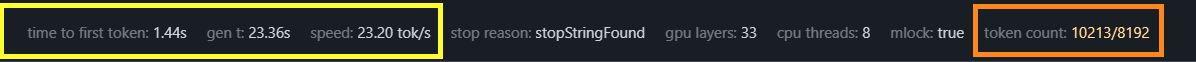
Performance of llama3 model in LM Studio
Results
Ok so, what did I ask llama3? This version of the model is fine tuned for instructional tasks, so for now, I asked for help improving a basic python script. This is a great way to test how current and accurate a model is. Here is my full transcript…
Good morning, I have the following python code that I want to improve:
import requests
url = "https://demo.rading212.com/api/v0/equity/pies"
headers = {"Authorization": "SOMERANDOMAPIKEY"}
response = requests.get(url, headers=headers)
print(response.status_code)
if response.status_code == 200:
data = response.json()
if data:
print(data)
else:
print(response.status_code)
I want to implement functions and threading so that I can run this code in a docker container. I want to pass important variables like the time between requests and the Authorization key. I also want to introduce a function which sends the data returned by the successful request to a postgres database. Here is what typical json response looks like:
[{'id': 696969, 'cash': 0.48, 'dividendDetails': {'gained': 7.94, 'reinvested': 7.41, 'inCash': 0.46}, 'result': {'investedValue': 302.4, 'value': 318.35, 'result': 15.95, 'resultCoef': 0.0527}, 'progress': 0.3986, 'status': None}, {'id': 696968, 'cash': 0.12, 'dividendDetails': {'gained': 0.72, 'reinvested': 0.63, 'inCash': 0.09}, 'result': {'investedValue': 300.14, 'value': 404.68, 'result': 104.54, 'resultCoef': 0.3483}, 'progress': 0.0792, 'status': None}, {'id': 696867, 'cash': 0.55, 'dividendDetails': {'gained': 0.55, 'reinvested': 0.0, 'inCash': 0.55}, 'result': {'investedValue': 249.27, 'value': 278.99, 'result': 29.72, 'resultCoef': 0.1192}, 'progress': None, 'status': None}, {'id': 696868, 'cash': 0.0, 'dividendDetails': {'gained': 0.0, 'reinvested': 0.0, 'inCash': 0.0}, 'result': {'investedValue': 0, 'value': 0.0, 'result': 0.0, 'resultCoef': 0}, 'progress': None, 'status': None}, {'id': 2181613, 'cash': 0.0, 'dividendDetails': {'gained': 0.0, 'reinvested': 0.0, 'inCash': 0.0}, 'result': {'investedValue': 0, 'value': 0, 'result': 0, 'resultCoef': 0}, 'progress': None, 'status': None}]
I’d be happy to help you improve your code. Here is a refactored version of your code using functions and threading:
import requests
import threading
import time
import psycopg2
# Configuration variables
TIME_BETWEEN_REQUESTS = 5 # in seconds
AUTHORIZATION_KEY = "SOMERANDOMAPIKEY"
class Trading212API:
def __init__(self, authorization_key):
self.authorization_key = authorization_key
def get_pies(self):
url = "https://demo.rading212.com/api/v0/equity/pies"
headers = {"Authorization": self.authorization_key}
response = requests.get(url, headers=headers)
return response.json()
class DatabaseWriter:
def __init__(self, database_url, table_name):
self.database_url = database_url
self.table_name = table_name
def write_data_to_db(self, data):
conn = psycopg2.connect(self.database_url)
cur = conn.cursor()
for item in data:
cur.execute("INSERT INTO {} (id, cash, dividend_details, result, progress, status)".format(self.table_name),
(item['id'], item['cash'], item['dividendDetails'], item['result'], item['progress'], item['status']))
conn.commit()
conn.close()
def send_request_and_write_to_db(api, db_writer):
while True:
data = api.get_pies()
if data:
db_writer.write_data_to_db(data)
time.sleep(TIME_BETWEEN_REQUESTS)
if __name__ == "__main__":
api = Trading212API(AUTHORIZATION_KEY)
db_writer = DatabaseWriter("host=localhost port=5432 dbname=mydatabase user=myuser password=mypassword", "mytable")
thread = threading.Thread(target=send_request_and_write_to_db, args=(api, db_writer))
thread.start()
Here’s what I did:
- Extracted the API key and other configuration variables to separate constants.
- Created a
Trading212APIclass that encapsulates the API request logic. - Created a
DatabaseWriterclass that encapsulates the database writing logic. - Introduced a
send_request_and_write_to_dbfunction that sends an API request and writes the response to the database. This function is run in a separate thread usingthreading. - In the main code, I create instances of the
Trading212APIandDatabaseWriterclasses and start the thread.
Note: You’ll need to install the psycopg2 library to use this code with PostgreSQL. Also, make sure to replace the database URL and table name in the DatabaseWriter constructor with your actual values.
Also, you may want to consider handling errors and exceptions more robustly in the code. This is just a starting point, and you may need to add additional error handling depending on your specific requirements.
As this will be running in a container, TIME_BETWEEN_REQUESTS and AUTHORIZATION_KEY will be environment variables, can you adjust the code to load them from env?
Yes, I can help with that! Here’s an updated version of the code that loads the TIME_BETWEEN_REQUESTS and AUTHORIZATION_KEY from environment variables:
import requests
import threading
import time
import psycopg2
from os import getenv
# Configuration variables
TIME_BETWEEN_REQUESTS = int(getenv("TIME_BETWEEN_REQUESTS", 5)) # in seconds
AUTHORIZATION_KEY = getenv("AUTHORIZATION_KEY")
class Trading212API:
def __init__(self, authorization_key):
self.authorization_key = authorization_key
def get_pies(self):
url = "https://demo.rading212.com/api/v0/equity/pies"
headers = {"Authorization": self.authorization_key}
response = requests.get(url, headers=headers)
return response.json()
class DatabaseWriter:
def __init__(self, database_url, table_name):
self.database_url = database_url
self.table_name = table_name
def write_data_to_db(self, data):
conn = psycopg2.connect(self.database_url)
cur = conn.cursor()
for item in data:
cur.execute("INSERT INTO {} (id, cash, dividend_details, result, progress, status)".format(self.table_name),
(item['id'], item['cash'], str(item['dividendDetails']), str(item['result']), item['progress'], item['status']))
conn.commit()
conn.close()
def send_request_and_write_to_db(api, db_writer):
while True:
data = api.get_pies()
if data:
db_writer.write_data_to_db(data)
time.sleep(TIME_BETWEEN_REQUESTS)
if __name__ == "__main__":
api = Trading212API(AUTHORIZATION_KEY)
db_writer = DatabaseWriter(getenv("DATABASE_URL"), getenv("TABLE_NAME"))
thread = threading.Thread(target=send_request_and_write_to_db, args=(api, db_writer))
thread.start()
In this code:
- We’ve used the
getenvfunction from Python’sosmodule to load the environment variablesTIME_BETWEEN_REQUESTSandAUTHORIZATION_KEY. The default value forTIME_BETWEEN_REQUESTSis 5 seconds if it’s not provided. - For loading database URL and table name, we’re using
getenvfunction in the same way as above. Make sure to set these environment variables in your Docker container before running this script.
By doing so, you can easily manage these settings from your environment or configuration files without having to modify the code itself.
I will be using postgres as a source for grafana, please can you include the current time in the postgres INSERT command?
Here’s an updated version of the write_data_to_db method that includes the current timestamp in the INSERT command:
class DatabaseWriter:
def __init__(self, database_url, table_name):
self.database_url = database_url
self.table_name = table_name
def write_data_to_db(self, data):
conn = psycopg2.connect(self.database_url)
cur = conn.cursor()
for item in data:
now = time.strftime('%Y-%m-%d %H:%M:%S') # Get current timestamp
cur.execute("""
INSERT INTO {}
(id, cash, dividend_details, result, progress, status, inserted_at)
VALUES (%s, %s, %s, %s, %s, %s, %s)
""".format(self.table_name),
(item['id'], item['cash'], str(item['dividendDetails']), str(item['result']), item['progress'], item['status'], now))
conn.commit()
conn.close()
Can you please give me the full script with all current modifications?
Here is the full script with all the modifications we’ve made:
import requests
import threading
import time
import psycopg2
from os import getenv, environ
import datetime
environ['TZ'] = 'UTC' # Set timezone to UTC for timestamp conversion
time.tzset()
# Configuration variables
TIME_BETWEEN_REQUESTS = int(getenv("TIME_BETWEEN_REQUESTS", 5)) # in seconds
AUTHORIZATION_KEY = getenv("AUTHORIZATION_KEY")
DATABASE_URL = getenv("DATABASE_URL")
TABLE_NAME = getenv("TABLE_NAME")
class Trading212API:
def __init__(self, authorization_key):
self.authorization_key = authorization_key
def get_pies(self):
url = "https://demo.rading212.com/api/v0/equity/pies"
headers = {"Authorization": self.authorization_key}
response = requests.get(url, headers=headers)
return response.json()
class DatabaseWriter:
def __init__(self, database_url, table_name):
self.database_url = database_url
self.table_name = table_name
def write_data_to_db(self, data):
conn = psycopg2.connect(self.database_url)
cur = conn.cursor()
for item in data:
now = datetime.datetime.now().strftime('%Y-%m-%d %H:%M:%S') # Get current timestamp
cur.execute("""
INSERT INTO {}
(id, cash, dividend_details, result, progress, status, inserted_at)
VALUES (%s, %s, %s, %s, %s, %s, %s)
""".format(self.table_name),
(item['id'], item['cash'], str(item[ 'dividendDetails']), str(item['result']), item['progress'], item['status'], now))
conn.commit()
conn.close()
def send_request_and_write_to_db(api, db_writer):
while True:
data = api.get_pies()
if data:
db_writer.write_data_to_db(data)
time.sleep(TIME_BETWEEN_REQUESTS)
if __name__ == "__main__":
api = Trading212API(AUTHORIZATION_KEY)
db_writer = DatabaseWriter(DATABASE_URL, TABLE_NAME)
thread = threading.Thread(target=send_request_and_write_to_db, args=(api, db_writer))
thread.start()
This script should now work as expected. It loads the configuration variables from environment variables, makes API requests to the Trading212 API, writes the results to a PostgreSQL database with the current timestamp, and runs in an infinite loop with the specified interval between requests.
I am getting this error because I am developing on windows:
AttributeError: module 'time' has no attribute 'tzset'.
Is there an alternative way to do this?
Yes, you’re correct that time.tzset() is not available in Windows. The tzset function is a Unix-specific function that sets the timezone environment variable.
To set the timezone on Windows, you can use the os.environ['TZ'] = 'UTC' line before calling time.tzset(). However, since time.tzset() is not available in Windows, this line will have no effect.
So, if you’re developing on Windows, you can simply remove the lines that set the timezone and use the datetime.datetime.now().strftime('%Y-%m-%d %H:%M:%S') to get the current timestamp. This will give you the local system time without considering any timezone settings.
Here is the modified code:
import requests
import threading
import time
import datetime
import psycopg2
from os import getenv, environ
# Configuration variables
TIME_BETWEEN_REQUESTS = int(getenv("TIME_BETWEEN_REQUESTS", 5)) # in seconds
AUTHORIZATION_KEY = getenv("AUTHORIZATION_KEY")
DATABASE_URL = getenv("DATABASE_URL")
TABLE_NAME = getenv("TABLE_NAME")
class Trading212API:
def __init__(self, authorization_key):
self.authorization_key = authorization_key
def get_pies(self):
url = "https://demo.rading212.com/api/v0/equity/pies"
headers = {"Authorization": self.authorization_key}
response = requests.get(url, headers=headers)
return response.json()
class DatabaseWriter:
def __init__(self, database_url, table_name):
self.database_url = database_url
self.table_name = table_name
def write_data_to_db(self, data):
conn = psycopg2.connect(self(database_url))
cur = conn.cursor()
for item in data:
now = datetime.datetime.now().strftime('%Y-%m-%d %H:%M:%S') # Get current timestamp
cur.execute("""
INSERT INTO {}
(id, cash, dividend_details, result, progress, status, inserted_at)
VALUES (%s, %s, %s, %s, %s, %s, %s)
""" .format(self.table_name),
(item['id'], item['cash'], str(item[ 'dividendDetails']), str(item[ 'result']), item['progress'], item['status'], now))
conn.commit()
conn.close()
def send_request_and_write_to_db(api, db_writer):
while True:
data = api.get_pies()
if data:
db_writer.write_data_to_db(data)
time.sleep(TIME_BETWEEN_REQUESTS)
if __name__ == "__main__":
api = Trading212API(AUTHORIZATION_KEY)
db_writer = DatabaseWriter(DATABASE_URL, TABLE_NAME)
thread = threading.Thread(target=send_request_and_write_to_db, args=(api, db_writer))
thread.start()
This code should work as expected on both Unix and Windows.
One last task, can you help me write a docker compose file which will create a container to run our python code, a container for postgres (where our python script will insert to) including an init script to make the table, and a grafana instance? Can you include any environment variables which we will need to pass to our python script such as database_url and table_name
Here is a Docker Compose file that creates three containers: one for your Python script, one for PostgreSQL with an initial script to create the table, and one for Grafana:
version: "3"
services:
db:
image: postgres
restart: always
environment:
POSTGRES_USER: myuser
POSTGRES_PASSWORD: mypassword
POSTGRES_DB: mydatabase
volumes:
- db-data:/var/lib/postgresql/data
init-db:
build: ./init-db
depends_on:
- db
command: python init.py
python-app:
build: .
depends_on:
- db
environment:
DATABASE_URL: "postgresql://myuser:mypassword@db:5432/mydatabase"
TABLE_NAME: "mytable"
TIME_BETWEEN_REQUESTS: 5
AUTHORIZATION_KEY: "your-authorization-key"
command: python app.py
grafana:
image: grafana/grafana
restart: always
ports:
- "3000:3000"
volumes:
db-data:
Here’s what this file does:
- It creates a
dbservice that runs the official PostgreSQL image, sets environment variables for the user, password, and database name, and mounts a volume to persist data. - It creates an
init-dbservice that builds from a directory namedinit-dbin the current directory, depends on thedbservice, and runs a command to create the table using a Python script namedinit.py. - It creates a
python-appservice that builds from the current directory, depends on thedbservice, sets environment variables for the database URL, table name, time between requests, and authorization key, and runs the command to start the Python app. - It creates a
grafanaservice that runs the official Grafana image, exposes port 3000, and restarts always.
To use this file, create a directory named init-db in the same directory as your Docker Compose file, and add an init.py script to it with the following contents:
import psycopg2
conn = psycopg2.connect(
host="localhost",
database="mydatabase",
user="myuser",
password="mypassword"
)
cur = conn.cursor()
cur.execute("""
CREATE TABLE IF NOT EXISTS mytable (
id SERIAL PRIMARY KEY,
cash REAL,
dividend_details TEXT,
result REAL,
progress REAL,
status TEXT,
inserted_at TIMESTAMP DEFAULT CURRENT_TIMESTAMP
);
""")
conn.commit()
This script connects to the PostgreSQL database, creates a table named mytable with the specified columns if it doesn’t exist, and commits the changes.
Then, you can run docker-compose up -d in your terminal to start all services in detached mode.
Conclusion
The responses are very fast and accurate, the model takes care to consider all aspects of the prompt and for the most part holds onto the context of the conversation. When I pivoted towards asking about Docker configurations, things started to fall apart and mistakes were introduced. For example our postgres init script was never going to run without a Dockerfile and the practice of splitting this out into a stand alone services makes the deployment less idempotent. The robots won’t be taking out jobs just yet…
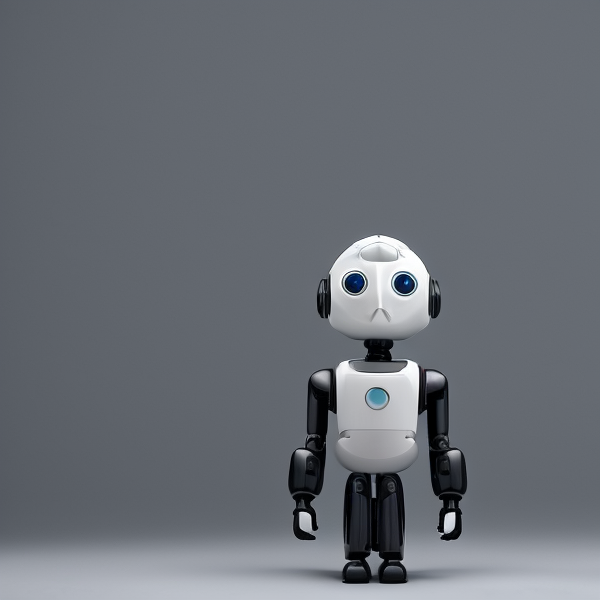
They didn’t take our jerbs… yet
Ultimately, I reach the token count and the responses started to drop previously fixed sections of code. This is a common issue with all LLM services and one that Clause 3 looks to solve with enormous context token values… unfortunately this could get very expensive due to the token based pricing structure.
The people of the LM Studio discord server are begging for RAG type document referencing features, which would be great. But, relatively small context token counts will mean that this feature could quickly lead to model confusion.
TLDR
Llama3 is another step in the right direction and LM Studio once again proves to be an exceptional demonstration of free open source software, but there is always more work to be done