This setup involves a Sonoff ZBMINIL2 (Amazon) smart switch being integrated with a standard “dumb” wall switch. The Sonoff MINIL2 allows the existing wall switch to control a smart device while adding remote control functionality.
If you are unsure of what you are doing at any point, please contact a qualified electrician and do not attempt any electrical circuit modifications without properly isolating and de-energizing the circuit
Video Guide
Wiring Diagram
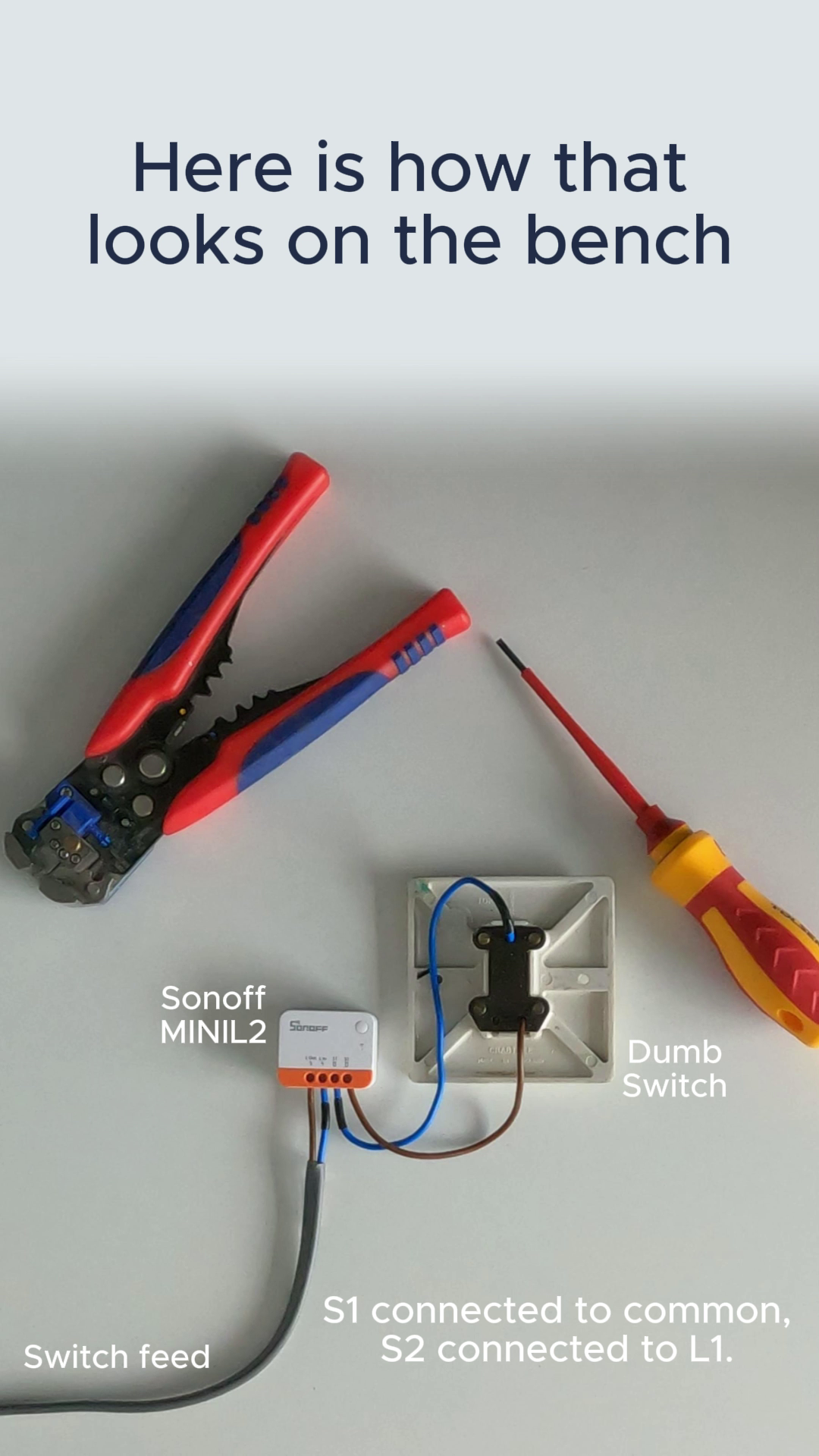
Wiring diagram for the Sonoff ZBMINIL2, retaining the dumb switch
Wiring Breakdown:
S1 and S2 terminals:
- The S1 terminal of the Sonoff MINIL2 is connected to the common terminal of the dumb switch.
- The S2 terminal is connected to the L1 terminal (typically the live or load side) of the dumb switch.
Switch feed:
- A cable from the switch feed supplies power to the Sonoff MINIL2 and is linked to the dumb switch.
Explanation
This configuration lets the dumb switch operate the light manually while the Sonoff MINIL2 handles the smart control.
In a “no neutral” smart switch setup, the blue wire is typically the neutral wire in electrical systems. However, in a no-neutral setup, the blue wire is re-purposed as a live conductor, which can be potentially confusing and dangerous if someone assumes it’s still a neutral wire.
Here’s why tape is necessary:
Reason for Using Tape on the Blue Wire: Identification: In a no-neutral setup, since the blue wire is used to carry live current, it no longer serves its typical neutral function. This can confuse anyone working on the circuit later. Adding a piece of coloured electrical tape (usually brown or black) indicates that the blue wire is now live.
Safety: Electrical codes and best practices recommend that all live conductors should be clearly marked. Without tape, someone may think it’s a neutral and inadvertently create a hazardous situation when working on the wiring.
Compliance: Some local electrical codes require live conductors that are repurposed (like the blue wire in a no-neutral setup) to be marked or labelled to avoid future confusion.
I published the video accompanying this post over on the DataSolace YouTube channel - https://www.youtube.com/@DataSolace. We are producing all kinds of SmartHome and Network related content over there, so if this peaked your interest, consider heading over there to see more.
